With the growth of mobile use, it’s no wonder mobile advertising is on the rise. According to Wikipedia, mobile advertising only constitutes “around 1% of global advertising spend”, but considering the fact that “mobile phones outnumber TV sets by over 3 to 1”, (wow!) I say there’s no better time than now to start working with mobile advertising, and perfecting our skills.
Once you’ve decided that you’re ready to get started with mobile advertising, you first need to define who are you advertising to, and the device that they will be using to see your ad. You will need to set up a different type of campaign for a customer that is using a smartphone (think mini computer like the iPhone or Android), then you would for a customer using a feature (WAP) phone.
So what’s the difference between phones? Though there is no current definition of a smartphone, they are phones with full Internet browser capabilities. On the other hand, a Wireless Application Protocol (WAP) phone can connect to the Internet, but the browser is not as complex, and is geared to fit in the smaller screen of a phone. So what does this mean for you? As I mentioned before, you need to identify who your audience is, and the device they will be using when they see your ad. A campaign for a smartphone will contain standard size ads, while a WAP campaign will contain mobile ads that are smaller, and will direct users to a mobile website. A mobile website is basically a copy of your current site that has been rewritten in a mobile markup language. There are a variety of mark up languages, and it is important that you know the type you have used when setting up your campaign. You can start here to learn more about developing mobile sites.
Creating Smartphone Mobile Ads in Google
The most important thing to remember is that you should create a new campaign for your mobile ads. You should also keep your smartphone and WAP campaigns separate, as they will require different settings. So let’s take a quick look at the steps necessary to create your first smartphone mobile campaign.
- 1. Set your campaign settings so you can advertise on mobile devices. This is found under the Settings tab, Networks, devices and extensions.
- 2. Target your audience. Select the appropriate phone type, carrier, and location. Using your geo-targeting skills will help you hone in on the most relevant traffic possible.
- 3. Set up extensions on your ad to give your customers the right information about your business. Location extensions show your local business phone number, while phone extensions show your national number. Both extensions are available to customers using a smartphone with full browser capabilities.
Creating WAP Mobile Ads in Google
Though there are a few extra steps when creating a WAP campaign, the process is still straightforward and painless.
- Set up your ad group. Once you’ve created a campaign for your mobile ads, you will need to create your first ad group, and edit the settings of your ad to be targeted toward Mobile ad (WAP only). Though you decide the setting on this page, you will create the actual ad in step 3.
- Add your keywords. Unlike standard PPC campaigns, mobile users tend to use short generic terms to find what they need. Keep your terms simple to reach your audience most effectively.
- Set your Max CPC. As with a regular PPC campaign, you need to specify your default bid. Because these ads can show on the content network, you may also set your managed placements and content bids at this point.
- Create your ad. Mobile ads are shorter than a standard text ad, because they are formatted to fit the small screens of a feature phone. Because of this your text ad headline and description can each only be 18 characters long. You are also limited to one description line instead of two. If you choose to create an image ad, make sure it fits within one of the seven acceptable size configurations.
- Link your ad to your site. After creating your ad you will be prompted to specify the Display and Destination URLs, as well as the markup language of your mobile site. If your site exists in multiple markup languages, be sure to check all that apply. You can also choose to show your business phone number, and select specific carriers at this point in the process.
Activate your ad group. After your ad group has been allowed to run, you will start to gather valuable data that you can turn into action items. Use the ad performance, placement performance, and ad group performance reports in the Adwords interface to help you understand how your ads are doing. As always, be sure to combine this information with your analytics data to make informed decisions about the success of your campaigns. US mobile search and display advertising revenues are expected to grow to $3.1 billion by 2013, according to a forecast report from The BIA Kelsey Group , so understanding how to set up and effectively manage mobile ads now will only benefit you. Use your customer knowledge to position yourself above the competition, and you will be ready to ride this next wave of technology, and grow your business!
This entry was posted on Thursday, March 18th, 2010 at 6:42 am and is filed under Advanced PPC Strategies, Google AdWords. You can follow any responses to this entry through the RSS 2.0 feed. You can leave a response, or trackback from your own site.
Wednesday, March 24, 2010
Learn How To Make Mobile Marketing Work For You | The Adventures of PPC Hero
via ppchero.com
Subscribe to:
Post Comments (Atom)
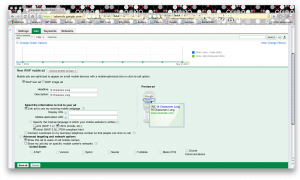









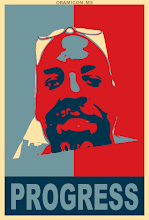
No comments:
Post a Comment