designdevelopmentfreelancingbloggingnews 2601
2601
subscribers 3687
3687
followers
 GET UPDATES BY EMAIL
GET UPDATES BY EMAIL
Everybody wants to be more productive. Productivity translates to success, whether you're a freelancer or an employee. Here are five powerful ways to make sure you're getting the most out of your time.
Even if increased productivity didn't bring extra income, people would still want to be productive because there's just a confidence-building, make-you-feel-great kind of charm about knowing you can work fast, be efficient and get the job done without rushing.
As time management will obviously be a huge part in this post, you may also be interested in 5 Simple Time Management Techniques for Freelance Designers.
The first step, and the most important, is to plan out the details of your project before you start. It is absolutely amazing how much time you can save by having a clear idea of where you're going before you start. When I'm pressed for time, I sometimes find it tempting to skip the planning stage and just get on with the work. And every single time I find that it costs me later. If you're a designer, build those wireframes before you ever touch the computer. Developers, plan out your code with flowcharts or outlines.

The #1 rule of productivity is, 'Be Organized'. There is something almost magical about the amount of time you can save by just writing out the steps of your project before you get started. By doing this, you can get a clearer picture of your project and see obstacles coming before you get to them. You will have a better idea of input you need from others, and you will appear more composed and professional.
We can't remember everything, and I'm sure everybody has experienced one of those moments where your mind goes blank, leaving you thinking, "I've used this command a billion times. Why can't I remember it all of a sudden?" This is where reference sheets come in. Some call them cheat sheets, but 'cheat sheet' paints a bad picture in most people's minds. Referring to a source of information is not cheating, it is being efficient. No matter what you call them, they can save you a lot of time.
Of course, everybody will have a different list of commonly used tools and technologies. The important thing is to pick a few quality reference sheets that fit you and your working style, and then use them. You could even print them out, laminate them and get them bound at your copy shop. You may already have a few cheat sheets you refer to now and then. If not, here are a couple links to get you started:
The Ultimate WordPress Theme Developer List88 Resources for Web DevelopersCheat Sheet Round-Up: Ajax, CSS, LaTeX, Ruby…30 Handy Cheat Sheets and Reference Guides for Web ProfessionalsCheat Sheets for Web Designers
Another way to stay on top of your information is keep client information handy. If you use a contact database or project management tool, good for you, but it's still a good idea to have a client notebook where you can put down deadlines, meetings, contact info and project-specific to-do lists and have all that information on paper in one place.
Starting from scratch on a project is like weaving your own fabric for clothes. It's time consuming, and — unless you have a special situation — unnecessary. Even if you can't find an applicable template or framework made by someone else, you can still build your own and invest that time once rather than spending hours doing the same thing before each project. Plus, doing that 'dry' work is a huge creativity killer. Have you ever tried to run through water? Well, getting a creative urge and then engaging in dry preparatory work does to your creativity what water does to your momentum.
Many generous people have made their systems available for everyone. Steven Snell has an excellent collection of blanks over at DesignM.ag — Blank Themes, Frameworks and Templates. Of course, I don't mean to bash on people who build from the ground up. Sometimes that really is the best way to do it. For most of us, however, starting from scratch just doesn't make sense.
The ingenuity of the web community is truly amazing, and all the great tools and frameworks out there are proof of it. SEO, typography, browser testing, development, palette — you name it, somebody's made a tool for it, and generally there's more than one to choose from. And they save so much time! It's great! The tricky part is that there are a lot, and I mean a lot, to choose from, plus you have new tools and new versions of old tools coming out all the time. It's important to stay on top of your tools, without spending so much time on it that you lose your original time gains.

A strategy that has worked very well for me is to devote some time each week just to watching out for new tools, frameworks and opportunities. Most freelancers already spend time each week on continuing education and staying abreast of new developments. This makes it very easy just to keep an eye out for new tools and frameworks while you're browsing. When you see something worth adding to your collection, bookmark it. (Remember to be discretionary with your bookmarking. If you're like me, you have a tendency to bookmark everything 'for later' and then end up with 200 bookmarks, half of which you don't even know why you saved in the first place. I speak from experience when I say, don't do that.) These tools can really increase your productivity.
Once again, the idea is not just to have a list of tools but to get familiar with a few effective, trusted favorites and build a 'custom toolbox' that fits you. Here are a few great compilations to get you going:
5 Tools for the Lazy Web Designer15 Sites Web Developers and Designers Should Know19 Web Design Blogs you Should be Following35 Online Tools That Make Your Freelance Career EasierThe Online Toolbox: 100+ In-Depth Resource CollectionsMassive Compilation of Designer Tools
We have a tendency to think that it's better to keep working no matter what. "Interruptions are bad," we tell ourselves. "They must be avoided". Well, yes, interruptions are bad. Checking email too often, jumping back and forth between projects — these things dull our efficiency. But continuing to pound away at a project when we've lost our mental edge really just wastes time.

That's why it's important to take what I call 'calculated breaks'. When you start to get that glazed feeling, your body is telling you it's time to take a break. Get up, stretch, take a breath of fresh air and then come back and notice how much better you feel and how much faster you can work. I've found that a glass of ice water has amazing mind-clearing potential as well.
If you're jamming, getting things done and working efficiently then for goodness sake don't stop and lose your focus. But if your focus is already gone, you have nothing to lose and everything to gain by stopping and getting your blood flowing again. Yes, it's important to be persistent, but don't be so locked in that you don't take a refresher when you need it. Believe me, it makes a big difference.
Productivity isn't just getting something done quickly. It's using your time efficiently to produce quality work without rushing. One of the most tragic things I know is when a talented designer (or developer) has to compromise the quality of their work and not do their very best because of a deadline. You don't have to participate in that tragedy. By adopting these five habits, you can get more done in less time, and enjoy yourself the whole time.
So tell me — have you been using these? How have they worked for you? Have you discovered other effective productivity boosters? Please share!
3
inShare
![]()
Nick is the editor of Webitect and a developer + designer from Houston TX.
5 Simple Time Management Techniques for Freelance Designers
 While there are, of course, probably thousands of time-management tips and techniques, starting with...
While there are, of course, probably thousands of time-management tips and techniques, starting with...
Web developer's library: What you should have
![]() Every web developer, or even aspiring web developer needs a set of tools that will help them keep up...
Every web developer, or even aspiring web developer needs a set of tools that will help them keep up...
How to Find Motivation During the Design Process
 When working with clients, it can be hard to keep focus during a long project — or just whe...
When working with clients, it can be hard to keep focus during a long project — or just whe...
August 26th, 2009 at 04:59 pm
Great post! I agree with everything mentioned.
One thing that has really helped keep improve my efficiency is tracking time spent on projects. I'll set goals for how many hours it will take me to mock up a website, code it, testing, etc. I keep track of the hours I work in each stage and adjust my work speed as necessary.
August 27th, 2009 at 01:13 am
that's also another great discussion. thanks
August 27th, 2009 at 07:49 am
@Mike
That's a great suggestion! Tracking your time and responding accordingly is definitely a great way to save time. I'm glad to see you enjoyed the article, and thanks for contributing.
August 27th, 2009 at 09:54 am
Thanks. Sometimes I like to improvise. But the best is to take breaks. In the nature, to jog or with meditation. It helps great!
August 27th, 2009 at 11:38 am
Great tips! I agree on taking breaks to clear your head. It's very beneficial to the creative process and eases stress levels too when trying to get out a rush project and meet deadlines. Sketching is also a great tool. When you start on the computer, the mind gets lost in minute details such as color, fonts etc. when the real focus should be on the layout and functionality first!
August 27th, 2009 at 12:07 pm
Great stuff.
At the end of every project, it is good to write a summary of what went well and what went wrong, so to learn from the mistakes of the previous projects in the new ones. It helps you save a lot of time and money ![]()
August 27th, 2009 at 12:55 pm
That was great read…….keep the good work.
August 27th, 2009 at 01:07 pm
Excellent article. Well said. One thing I would add, that fits into the planning stage: clearly state, to yourself and to your client, what constitutes project completion. This helps prevent scope creep and prevents wasted time. From a creative perspective, you may be tempted to try one tweak after another. Give yourself a completion goal and stick to it.
August 27th, 2009 at 01:14 pm
Excellent post. I always like hearing other processes and ideas for speeding up projects. You have put together a great list of resources, thanks!
August 27th, 2009 at 02:09 pm
Your Comments
Good ideas! Thanks!
August 27th, 2009 at 05:14 pm
Nick, Great article. Very clear and practical. Thanks!
August 27th, 2009 at 06:33 pm
Great post, great ideas. Thanks.
Mário Andrade
August 28th, 2009 at 02:57 am
About the Sketching part I wrote an article about that called Website Wireframes. I think It's a good complement to this post.
You can check it at:
http://muiomuio.com/web-design/website-wireframes
August 28th, 2009 at 03:32 am
sounds nice. there are severeall things to add, but this is a very good list to start from and to be inspired in a good way of working out thing.
One big thing i like to mention.
before you start sketching it might be helpfull to generate wire-frame-modells of what you expect the project to consists of. just black and white box models of the needed parts, e.G. Main-Navigation, Sub-Navigation, a logo, a search-box, a Banner-Area…
Thanks for the article,
Carsten
August 28th, 2009 at 08:19 am
Great set of ideas. On the topic of 'stay on top of your information' (overload) you would use your favorite organizational tool (I use treepad for this), you cantake notes on how you solved problems, etc. then you could post a blog entry in your portfolio saying 'the design challenges I faced and how I overcame them' etc. For 'dont start frm scratch' YUI has a good tool for building layouts, its called the CSS grid builder.
http://developer.yahoo.com/yui/grids/builder/
August 28th, 2009 at 12:56 pm
Thanks a tonnes for these ideas. I'm definitely affected by everything you mentioned, but never really thought about ways to fix it. I'll definitely bare what you've said in mind whilst I'm working from now on. Couldn't hurt to save a little time, eh!
"Don't start from scratch" is something that bugged me earlier on. Having a brilliant idea for a web app, but opening up my text editor and being greeted by a blank page really killed that buzz. "Oh, I have to do all the same foundation work I've done hundreds of times again?"
I've ended up making a website framework type project which already has features like setting up the basics of the HTML page, and having a system for letting users log in; they're things I have to do on every project, so why redo them every time?
Also, I like to work in a "clean" browser. One where I'm not logged into any websites, and it doesn't have any bookmarks. Just adds an extra step to stop me from getting distracted. I'm less likely to needlessly check my email or facebook if I have to log in each time to do it.
August 28th, 2009 at 01:54 pm
@Ali
Good point about writing a summary when you're finished. I'd add it's also important to check with your client or boss when you're finished with a project to get their take on it, because sometimes you can miss a learning opportunity when you fail to see it from the other person's perspective. Thanks for sharing!
@Kevin Fox
You nailed me, man ![]() I spend way too much time tweaking. Thanks for mentioning that.
I spend way too much time tweaking. Thanks for mentioning that.
@all
Your welcome, folks; I'm glad to see you enjoying these tips! Thank you all so much for contributing your thoughts, I've come away with some new ideas as well.
August 31st, 2009 at 07:02 am
Great post.
@Mike
Good comment about time tracking. We've been trying to get our guys to track time on projects for a while now but people slip into bad habits, urgent things happen througout the day and the time tracking goes out the window. Still trying to figure out the best way to make it work…
September 3rd, 2009 at 04:56 am
Thanks for a very useful post; especially those links to the design tools. Really handy to speed the 'coding and development' process up.
October 1st, 2009 at 02:27 am
‘Be Organized’ that's been my motto for years.
It really impresses customers too when you are on top of the development of their project.
July 6th, 2010 at 11:13 am
nice guide, really useful for handling my upcoming projects. Bookmarked this page! ![]()
Azfar Naveed Ansari
September 4th, 2010 at 04:44 am
I think it is really helpful for project seting and executing.
December 11th, 2010 at 12:01 pm
Thanks for a very useful post; especially those links to the design tools.
March 2nd, 2011 at 05:02 pm
GREAT IDEAS.I LIKE IT VERY MUCH.
June 23rd, 2011 at 10:15 pm
Thank you for the information and the ideas. It is very useful to me for design tools.
April 25th, 2012 at 07:00 pm
People I do business with think I'm weird when I start drawing out my ideas on paper. It really does help though. This is good article.
September 10th, 2012 at 09:55 am
I always modify something in my room or my desk arrangement in order to enhance the productivity. These small changes give me ideas
Sharjeel
September 14th, 2012 at 12:57 am
These instructions are great. These will definitely help me in my life .
someone
September 14th, 2012 at 04:38 pm
Great Post…. ![]()
October 20th, 2012 at 06:32 pm
I appreciate the ideas, especially the thoughts on taking a break, which I now do from every Friday afternoon and Saturday, and not starting from scratch. What with site upgrades and a few little sites, we waste so much time on rebuilding exactly the same frameworks over and over again.
December 17th, 2012 at 02:16 am
Sketching out a design never quite works out for me. I generally run into a couple issues when attempting to start with a sketch.
Most of the time, I end up with one much like the one you have, which is rather general and doesn't really tell me anything new. It blocks in the elements, but figuring out where elements should be generally isn't too difficult – the more time consuming and difficult aspect for me is working on pattern/imagery/colors/fonts, all of which are much more quickly solved by just breaking out photoshop and slinging stuff around.
Occasionally, I have done a sketch to really go for a unique and rough idea, but even in these cases, it usually changes drastically once I begin working in the digital medium – again because those things that can make a design really come together are much more quickly discovered by working in the digital format.
I think for me at least, the best workflow seems to be to identify the imagery and design elements that I want to be represent the company and the website with, and begin building from those.
October 16th, 2013 at 02:31 pm
Great Stuff! Have any ideas on how to re-do or update a web site, originally done on a Mac G4 with OS9 using ADOBE PageMill V2.0, (no longer supported), without starting from scratch? Any help or suggestions would be greatly appreciated. p/s Cut and paste does not seem to be useful with any of the currently available programs including Dreamweaver, iWeb, and many others.
May 14th, 2014 at 10:48 am
Great tips!
Name
URL
POPULAR TAGSARCHIVES 40 Breathtaking Graphic Design Examples
40 Breathtaking Graphic Design Examples Creating Fancy Checkmark Icons with Pure CSS3
Creating Fancy Checkmark Icons with Pure CSS3 Create an Impressive Content Editing System with jQuery and PHP
Create an Impressive Content Editing System with jQuery and PHP 101 Killer WordPress Plugins to Meet Anyone's Needs
101 Killer WordPress Plugins to Meet Anyone's Needs 5 Habits to Help You Complete Your Project in Record Time
5 Habits to Help You Complete Your Project in Record Time
What Would You Like to See on Webitect?
New types of content (video tuts, a comic strip) More freebies (wp themes, texture packs, icons) Real-life tutorials (like the one on creating a PHP/MySQL client area) Lots of design-related content (inspiration, font roundups) Stuff that's different from everybody else (art-directed posts, more personal articles)View Results
Hi, and welcome! Webitect is a blog devoted, very simply, to producing fresh, high-quality content for web designers and developers. We do our very best to give you the tools, resources, inspiration and tutorials that you're looking for.
ABOUTLearn more about Webitect and the team who runs it.CONTACTGot feedback, a question or a request? Drop us a line!ARCHIVESBrowse 'em and discover all sorts of great stuff.
Build InternetDesign InformerFreelance FolderLine25My Ink BlogPro Blog DesignSix RevisionsSpyre StudiosTuts+ NetworkVisual Swirl
CONTRIBUTE© 2015 WEBITECT MEDIA | ![]() POWERED BY WORDPRESS |
POWERED BY WORDPRESS | ![]() BACK TO TOP
BACK TO TOP











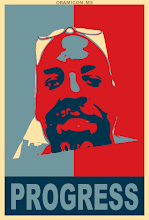
No comments:
Post a Comment